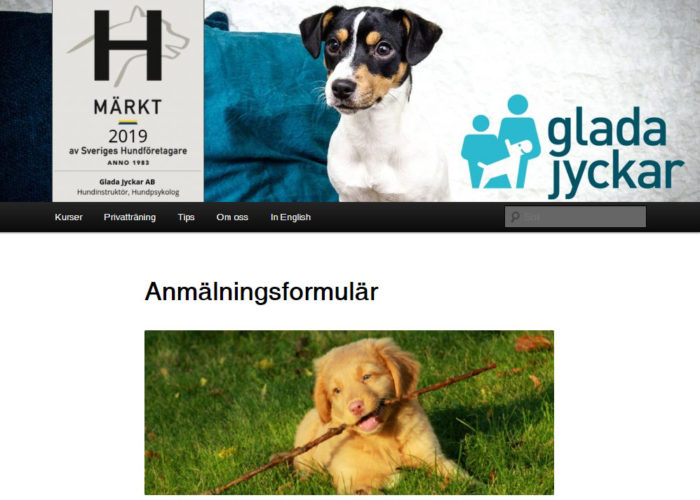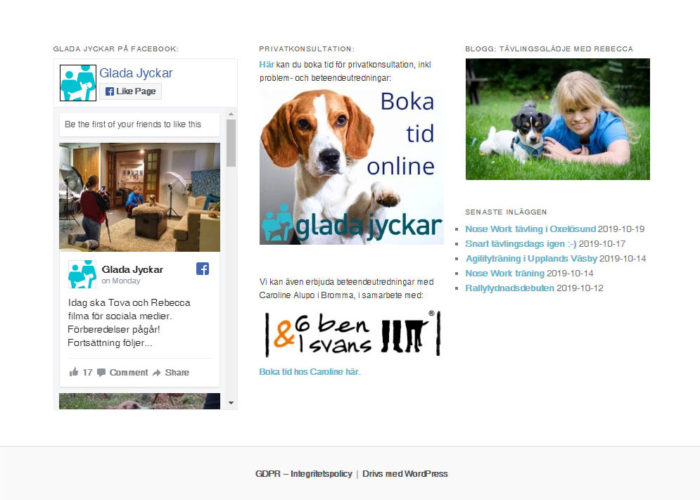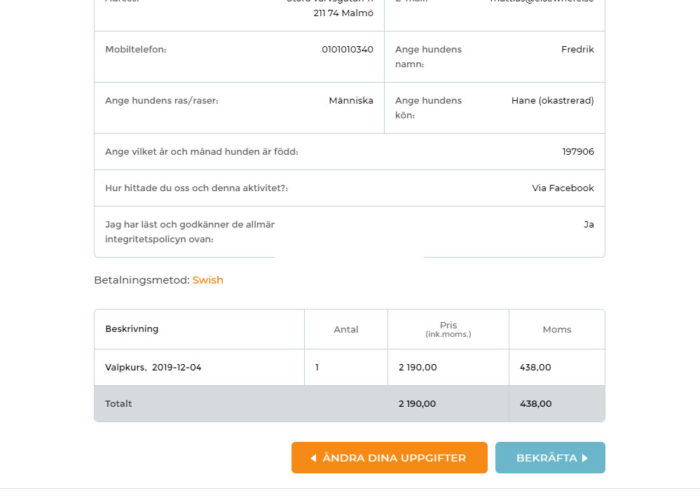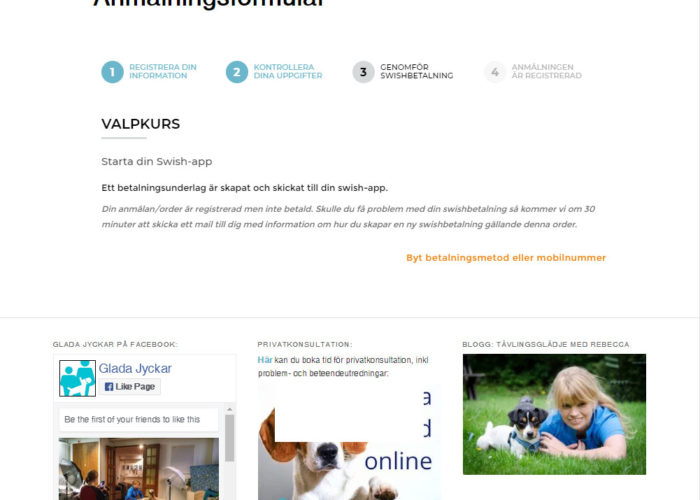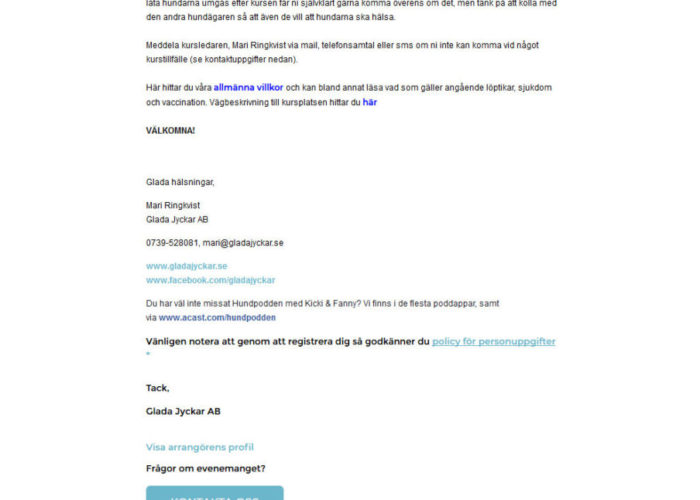Event list on own website

Registration form on specific pages.
Choose which forms to display on specific pages on your website so that any participants can easily find the right form to register for.
The forms are automatically published on your website and then automatically disappear from your website according to your wishes so that you do not have to manually work on your website with what applies to Your Course’s participant management system.
We create a list for you that fits your layout profile.
The list can, among other things, work as follows:
The forms must appear 10 days before the start of registration
-5 days after the start date, the forms remain.
-Shows link to map
-When full, the “Book” button is replaced with “Contact us
Specially adapted for you
Examples of information in the list:
– Event name
– Start and End and the times for beginning and end
– Venue for the event
– Cost
– Places left
To group forms
To list specific forms on specific pages, it is possible by default to group the forms with what in the system is called “Group” and “Position”
If the need arises, it is possible to further adapt how the forms are listed using the course leader and the event location.
Creating lists for specific pages on your website is something we create for you at no extra cost and how you should adapt the lists to display specific forms on different pages on your website.
For more information how to create clear, easy forms and how to get started with event-registration, contact us:
Phone 010-1010310
Email: support(at)dinkurs.se
Contaktform.